My 10 year old (5th grade) son and I have learned to be flexible this year when dealing with his math because we’ve been given the opportunity to review some very diverse programs. It has made me a little apprehensive at times, as math is one of those subjects that I don’t like to tamper with. But it has also shown us that perhaps the program he is using now (although a wonderful program) isn’t the best for his learning style (it would work great for my style, ).
So our latest lesson in flexibility is called TenMarks.

TenMarks is an online math program that can be used as a supplement to your main math program or as a stand alone program.
~~~Now here’s ‘the long and the short of it’~~~
‘The Long of it:
You begin by taking the assessment which basically just places your child in his/her grade level and assigns curriculum to fit your state standard. You will be given a parent account and your child will be given a student account.
The next step depends on how involved you, as the parent, want to be. You can determine what concept (the concepts are called “Albums”) to introduce and then assign worksheets or you can allow TenMarks to determine concepts and assign worksheets. An email is sent to you each time worksheets are assigned, keeping you posted on what your child is learning. If you start out letting TenMarks determine the order in which concepts are introduced you can always change the order later. Everything is very flexible.
After the ‘Album’ (concept) is determined and worksheets assigned, your child will log in to his student account and receive his lesson plans. The lesson will have a video for him to watch before doing the worksheets. The video is optional; if he knows the material he can go straight to the worksheets. It will be evident as he progresses thru the worksheets if he didn’t quite know the material as well as he thought, and he can then go back and watch the video. Once he is sure he understands the material he starts working thru his worksheets.
The worksheets are assigned 5 at a time and they have several days to complete them. Each worksheet has 10 problems. This was a lighter load than what we are accustomed to so he was able to ‘fast track’ (this means he finished the worksheets before they were due) through his worksheets many times in order to earn his rewards. Rewards? Yes, there are rewards. As they work through the worksheets they unlock games. Games? Yes, there are games. LEARNING GAMES! Yay, we all love learning games!
It is also possible for you to set goals and rewards for your child to earn, in addition to the ones TenMarks offer.
Now about the concept Albums. Within each concept Album there are many different topics, also known as tracks. They will cover approximately 3-7 tracks each week. Below you will see a screen shot of some of the main concept Albums and then a shot of the tracks under one of those Albums.
This is what you as the parent will see:
And this is what you will see when you click “Show Track's” :
There will be a video and worksheet for each of these tracks and a test for each Album
This is what your student will see:
Notice the My Rewards box. This is a reward that I set up, not one of the automatic rewards that unlock games. The name of this reward is A New Car and he will receive a small NASCAR toy when he completes the 5 worksheets.
As I’ve mentioned before, the worksheets have 10 questions and they are allowed 3 hints per question. If they request a hint their ‘grade’ will reflect it in the concept strength bar. I can tell each time he had to ask for a hint and also each problem he missed. When he misses a problem he can look at the solution to see where he went wrong and/or watch the video that explains how to work that problem.
There are practice sheets they can work through, then they have assigned sheets, and assigned tests. I had a little trouble with the tests. I didn’t know he was assigned a test until he had several (like 5) that he hadn’t done. I received emails about his worksheets being assigned, and could go online and check those, but I never received an email or anything notifying me about the tests. Once you know where the tests are it’s easy to check to see if they’re being done, however I would prefer to have a notification letting me know when he needs to take a test.
There are many, many things that I like about this company. My son loves them, they are reasonably priced, and it’s very easy for me to stay involved with his work and yet not have to ‘teach math.’ But there is one thing I don’t like. The questions are multiple choice. Many people don’t mind it but, for me, I don’t really like multiple choice in math because it’s too easy to guess-timate I wouldn’t mind having some but from what we’ve seen in the 5th grade level, it has been all multiple choice.
‘The Short of it:
TenMarks is geared for 3rd-10th graders, is set up according to your state standards and is very reasonably priced:
- $10 per month
- $49 for 6 months
- $89 for 12 months
My son was well impressed with it and would like very much to switch to TenMarks as his full math curriculum. As for me, I need more time in thought and prayer before I will switch math programs. And as I mentioned above, multiple choice is a big drawback. I think with math, sometimes it’s very easy to make an accurate guess. I would prefer no multiple choice or very little. But I must admit, he never complained about his math and I know exactly what concepts he needs to work on, whereas with his current program, I have no way of really knowing what he needs to practice and what is already mastered. Perhaps there will be a place for TenMarks in our future…
To learn more about TenMarks and what other homeschoolers thought of this program, click here.
**Disclaimer: As a member of the TOS Homeschool Crew, I received this product free of charge, in exchange for my honest opinion/review. For more honest reviews from real homeschoolers, visit the TOS Crew website.


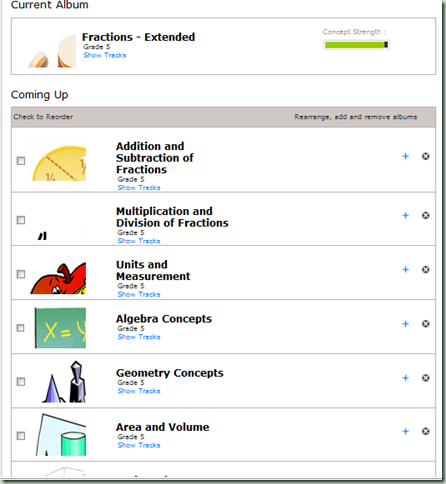


1 comment:
Marie, your review is very thorough, and I liked reading it. How did you get such nice screenshots of the program? Mine turned out blurry, and almost unreadable on my blog. Oh, well. I'm following you now! Thank you for visiting my site.
Julieanne
http://www.JoyInOurJourney.com
Post a Comment